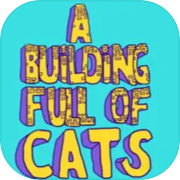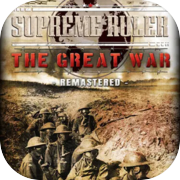Ruler of the matrix

By moving the rows and columns of the playing field cells, you should restore the original picture. The more complex the picture you try to restore, the more difficult the game. In addition, you can rotate, move the picture or transform it into another picture.
How to play this game?
Choose colors by touching the colored buttons in the top right corner.
Touch the cells of the playing field located at the bottom of the screen to form any picture on it.
Mix the cells by randomly moving them with your finger in the horizontal and vertical direction. You can also shuffle the cells by clicking on the lower left button in the upper left corner of the screen. The image of the original picture is saved in a small field in the center of the upper part of the screen.
When the original picture is mixed up, shifting rows and columns of cells horizontally and vertically, try to restore it. When the original image is restored, the borders of the playing field will turn yellow.
To clear the playing field, click on the button with a cross.
You cannot insert new circles into the playing field after you have started moving cells. If you want to change the original picture, click on the top left button and then change the picture.
You can click on the same button if you just want to go back to the original picture.
To turn the sound of moving cells on or off, touch the speaker button.
To turn cell numbering on or off, click on the button with the letter N.
How to play this game?
Choose colors by touching the colored buttons in the top right corner.
Touch the cells of the playing field located at the bottom of the screen to form any picture on it.
Mix the cells by randomly moving them with your finger in the horizontal and vertical direction. You can also shuffle the cells by clicking on the lower left button in the upper left corner of the screen. The image of the original picture is saved in a small field in the center of the upper part of the screen.
When the original picture is mixed up, shifting rows and columns of cells horizontally and vertically, try to restore it. When the original image is restored, the borders of the playing field will turn yellow.
To clear the playing field, click on the button with a cross.
You cannot insert new circles into the playing field after you have started moving cells. If you want to change the original picture, click on the top left button and then change the picture.
You can click on the same button if you just want to go back to the original picture.
To turn the sound of moving cells on or off, touch the speaker button.
To turn cell numbering on or off, click on the button with the letter N.
Available on devices:
- IOS




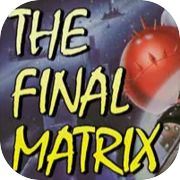











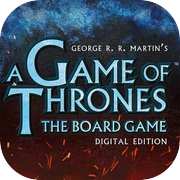















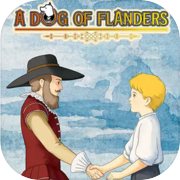


![[Premium] Knights of Grayfang](https://images.mvpgame-win.com/images/vyatqf4as34.png)


![[FUN Game]Heroes Of Mavia Arts](https://images.mvpgame-win.com/images/1hoytjwlhjn.png)