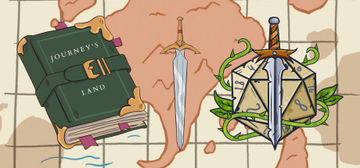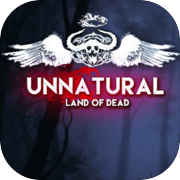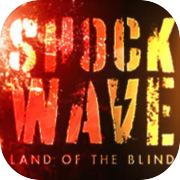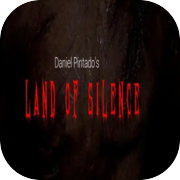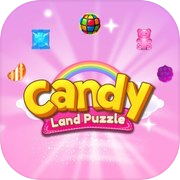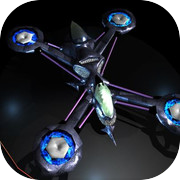Journey's Land Demo
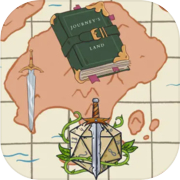
Journey's Land is an upcoming Action RPG game in which the player will have to save a land from an underworld force that has come back to life. inspired by Diablo in this Action RPG game you will have various weapons, bows, magic and different enemies, zombies, skeletons and others and you will also have the help of friends, who will ask you for favors that can be seen as missions, with each mission you do and with each enemy killed you gain experience and level up, level up and become stronger. Welcome to Journey's Land.
Includes:Various weapons
Purchase of weapons
Improvement of weapons and equipment
Purchase of weapons and equipment
Learn magic
Buy life and mana
Robust inventory:A robust inventory that you can store money, weapons, pots of health and life, armor
Scenario:Each scenario is full of destroyables that you can use to collect money, potions
Nature of the scenery is very beautiful
Player Inputs:Movement: “Left Click”;
Attack or Interact: “Left Click” the target;
Attack w/ Skill: “Right Click” the target;
Standing Attack: Hold “Left Shift” + “Left Click”;
Standing Skill Attack: Hold “left Shift” + “Right Click”;
Consume Items: “Q”, “W”, “E”, “R” keys;
Change Skills: “1”, “2”, “3”, “4” keys;Camera Inputs:Zoom In/Out: Mouse Scroll;
Rotate: “Left Alt” + Mouse Scroll.GUI Inputs:Toggle Skills Window: “S” key;
Toggle Character Window: “C” key;
Toggle Inventory Window: “V” or “I” keys;
Toggle Quests Window: “L” key;
Toggle Pause Menu Window: “Esc” key;
Toggle Map Menu Window: “M” and "F" key;
Includes:Various weapons
Purchase of weapons
Improvement of weapons and equipment
Purchase of weapons and equipment
Learn magic
Buy life and mana
Robust inventory:A robust inventory that you can store money, weapons, pots of health and life, armor
Scenario:Each scenario is full of destroyables that you can use to collect money, potions
Nature of the scenery is very beautiful
Player Inputs:Movement: “Left Click”;
Attack or Interact: “Left Click” the target;
Attack w/ Skill: “Right Click” the target;
Standing Attack: Hold “Left Shift” + “Left Click”;
Standing Skill Attack: Hold “left Shift” + “Right Click”;
Consume Items: “Q”, “W”, “E”, “R” keys;
Change Skills: “1”, “2”, “3”, “4” keys;Camera Inputs:Zoom In/Out: Mouse Scroll;
Rotate: “Left Alt” + Mouse Scroll.GUI Inputs:Toggle Skills Window: “S” key;
Toggle Character Window: “C” key;
Toggle Inventory Window: “V” or “I” keys;
Toggle Quests Window: “L” key;
Toggle Pause Menu Window: “Esc” key;
Toggle Map Menu Window: “M” and "F" key;
Available on devices:
- Windows