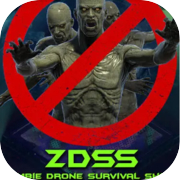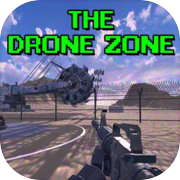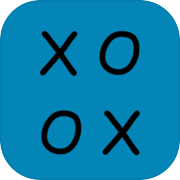Quadriem Demo Drone Flight FPV
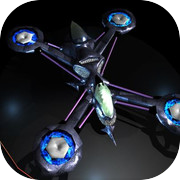
Quadriem is a drone simulator. Learn to pilot and fly a drone on your phone. You can learn cinematic drone flight and ACRO FPV with beginner to advanced training modes. Engaging activities to practice and learn drone flight controls. Collect gems, race, chase, and fly a drone. Pull off cinematic moves or acrobatic moves with acro mode. Camera modes like FPV, RC and Chase modes offer different experiences and challenges.
Quadriem is an ion drive quad jet vehicle piloted by a human/AI hybrid, you. This is a limited free demo with a sneak peak of the flying the mechanics, ship customization, and a randomize endless open flying environment.
Demo includes ultra smooth exponential screen joysticks just like your cinematic drones or acro FPV drones. Demo also supports bluetooth controllers like xbox, ps4, razer and more.
This demo features:
Customizable drone flight presets, including Tripod, Cinematic, Normal, Sport, Acro Low/Med/High all customizable and savable presets.
R/C Camera
Chase Camera
FPV drone camera
3 Training Modules Enabled in Demo
**************************************
Basic quadcopter flight controls training module
Figure 8 drone/UAV flight training module
Flight stick training course for drone pilots
Ship customization testing area, but you cannot save your changes in free demo.
Bluetooth joystick support
Bluetooth controller support is active and enabled, available in the in game settings panel via the BT joystick icon. We have tested with XBOX, PS4, and Steel Series joysticks, if you have a joystick that is xbox/ps4 compatible, please test and let us know what brand works or doesn't work.
Bluetooth Menu Controls
Left stick - navigate cursor
Button A - Make Selection
Back Button - Exit to menu/ Back to parent category
Bluetooth Controls During Flight
Left stick (Up/Down) - Altitude (Acro mode Y axis = throttle)
Left Stick (Left/Right) - Yaw Vehicle
Right Stick - Pitch fwd/back (Non acro up is throttle forward)
Right Stick (Left/Right) - Strafe left and right
Right Trigger - Fire guns
Left Trigger - Fire Missiles (10 at start, 3 after dying)
Right Bumper - Boost on/off
Button B - Cycle Cameras
Button X- Toggle Gimbal
Button Y - Open/Close Settings Panel
DPad (Left/Right) - Cycle Presets
DPad (Up/Down) - Change gimbal angle in FPV camera mode.
Back Button - Exit to menu
Feedback Suggestions
You are always welcome to send feedback/suggestions, but we will not be entertaining discussions about the following:
1. Changing controls to gamer controls and not drone controls
2. Support for RC transmitters ( at this time).
Quadriem PRO is coming soon.
Quadriem Demo is free to play and future versions will contain ads.
Quadriem is an ion drive quad jet vehicle piloted by a human/AI hybrid, you. This is a limited free demo with a sneak peak of the flying the mechanics, ship customization, and a randomize endless open flying environment.
Demo includes ultra smooth exponential screen joysticks just like your cinematic drones or acro FPV drones. Demo also supports bluetooth controllers like xbox, ps4, razer and more.
This demo features:
Customizable drone flight presets, including Tripod, Cinematic, Normal, Sport, Acro Low/Med/High all customizable and savable presets.
R/C Camera
Chase Camera
FPV drone camera
3 Training Modules Enabled in Demo
**************************************
Basic quadcopter flight controls training module
Figure 8 drone/UAV flight training module
Flight stick training course for drone pilots
Ship customization testing area, but you cannot save your changes in free demo.
Bluetooth joystick support
Bluetooth controller support is active and enabled, available in the in game settings panel via the BT joystick icon. We have tested with XBOX, PS4, and Steel Series joysticks, if you have a joystick that is xbox/ps4 compatible, please test and let us know what brand works or doesn't work.
Bluetooth Menu Controls
Left stick - navigate cursor
Button A - Make Selection
Back Button - Exit to menu/ Back to parent category
Bluetooth Controls During Flight
Left stick (Up/Down) - Altitude (Acro mode Y axis = throttle)
Left Stick (Left/Right) - Yaw Vehicle
Right Stick - Pitch fwd/back (Non acro up is throttle forward)
Right Stick (Left/Right) - Strafe left and right
Right Trigger - Fire guns
Left Trigger - Fire Missiles (10 at start, 3 after dying)
Right Bumper - Boost on/off
Button B - Cycle Cameras
Button X- Toggle Gimbal
Button Y - Open/Close Settings Panel
DPad (Left/Right) - Cycle Presets
DPad (Up/Down) - Change gimbal angle in FPV camera mode.
Back Button - Exit to menu
Feedback Suggestions
You are always welcome to send feedback/suggestions, but we will not be entertaining discussions about the following:
1. Changing controls to gamer controls and not drone controls
2. Support for RC transmitters ( at this time).
Quadriem PRO is coming soon.
Quadriem Demo is free to play and future versions will contain ads.
Available on devices:
- Android
- Smart TV