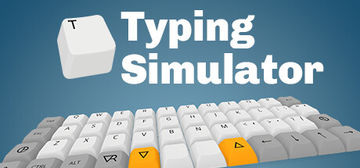Typing Simulator

OriginWhen we wanted to really learn to type, we tried countless other typing games and apps and none of them did what we wanted. So we decided to build our own. We liked how it turned out so much, that we decided to share it.Learn to typeMost people don't want to become competitive typists, they want to be able to type quickly and easily in their daily lives, ideally without looking at their hands. By starting with word and letter frequency analysis, we developed our learning curriculum with the goal of improving your touch typing as much as possible, as quick a possible. Our system tracks your in-game performance (locally) and uses that data to customize your experience as you play.Speed and TechniqueThe Speed Test let you measure and track your progress, and see you how you compare to friends and foes. But there is more to to being an excellent typist than pure speed. It also tracks a whole set of metrics to help you increase accuracy, reduce errors, build consistency, and avoid the bad habits that lead to repetitive stress injuries.
User Generated ContentBuilding custom keyboards can take lots of time and money. That is why Typing Simulator was built from the ground up to accommodate user generated content. Our tools make it easy to design and build custom Keyboards and to share them.Game ModesWhen learning anything, practice is key, but no one wants to do the same mind-numbing drill for the millionth time. Each game mode lets you have fun, improve your typing, and compete against your friends on the leaderboards. For example, Narrative Mode combines competitive typing and speed running, and the 1k & 5k Challenges have you compete to score the fastest cumulative time on the most common words in the English language.Distraction Free WritingOnce you spend time in Typing Simulator, you see it's a great space to type in. Its controlled visual and sonic environment also make it a fantastic place to focus and write. That is why we built the distraction-free writing mode.
User Generated ContentBuilding custom keyboards can take lots of time and money. That is why Typing Simulator was built from the ground up to accommodate user generated content. Our tools make it easy to design and build custom Keyboards and to share them.Game ModesWhen learning anything, practice is key, but no one wants to do the same mind-numbing drill for the millionth time. Each game mode lets you have fun, improve your typing, and compete against your friends on the leaderboards. For example, Narrative Mode combines competitive typing and speed running, and the 1k & 5k Challenges have you compete to score the fastest cumulative time on the most common words in the English language.Distraction Free WritingOnce you spend time in Typing Simulator, you see it's a great space to type in. Its controlled visual and sonic environment also make it a fantastic place to focus and write. That is why we built the distraction-free writing mode.
Available on devices:
- Windows