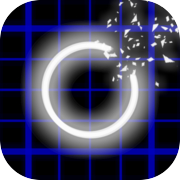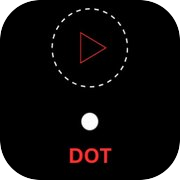Target Shape - Siva

Each orbiting light shows colored target shapes. The direction of rotation of the light beam can change after one complete rotation from its initial position.
Tap on the target shapes that match the shapes that will show up at the top of the screen. If the target shape is selected correctly, a new target shape will be created to replace the found shape and the new found shape will appear at the top of the screen.
The new target shape will flash briefly if it is displayed in the light beam. The target shape can still be selected while it is in this new flashing shape state, but will not count as a miss if it enters darkness.
Doing one of the following will help reduce the number of misses: select a target shape that does not match the search shape displayed at the top of the screen, if the target shape matches the search shape there are all Its edges are shown by the beam light, and you don't touch it before it falls back into darkness, missing the target shape completely in the beam area, touching the dark area outside the beam. The maximum number of misses at any point in the game is limited to the number of shapes found. Stop and restart the game using the pause and resume option. The game is paused when exiting the application. Select the continue option to restart or the quit option to exit the game.
Once you have exceeded the maximum number of misses allowed, the game is over and your score is the amount of time it lasts. Various settings, such as the number of light sources, can be adjusted through the settings option. The target shape moves when speed settings 4–6 are selected, but does not move for speed settings 1–3. The light beams move at the slowest speed for speed settings 1 and 4 and move at the fastest speed for speed settings 3 and 6. The high points option displays the ten highest points. Selecting one of these will display the settings for that specific game - Target Shape - Siva.
Tap on the target shapes that match the shapes that will show up at the top of the screen. If the target shape is selected correctly, a new target shape will be created to replace the found shape and the new found shape will appear at the top of the screen.
The new target shape will flash briefly if it is displayed in the light beam. The target shape can still be selected while it is in this new flashing shape state, but will not count as a miss if it enters darkness.
Doing one of the following will help reduce the number of misses: select a target shape that does not match the search shape displayed at the top of the screen, if the target shape matches the search shape there are all Its edges are shown by the beam light, and you don't touch it before it falls back into darkness, missing the target shape completely in the beam area, touching the dark area outside the beam. The maximum number of misses at any point in the game is limited to the number of shapes found. Stop and restart the game using the pause and resume option. The game is paused when exiting the application. Select the continue option to restart or the quit option to exit the game.
Once you have exceeded the maximum number of misses allowed, the game is over and your score is the amount of time it lasts. Various settings, such as the number of light sources, can be adjusted through the settings option. The target shape moves when speed settings 4–6 are selected, but does not move for speed settings 1–3. The light beams move at the slowest speed for speed settings 1 and 4 and move at the fastest speed for speed settings 3 and 6. The high points option displays the ten highest points. Selecting one of these will display the settings for that specific game - Target Shape - Siva.
Available on devices:
- Android
- Smart TV