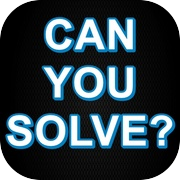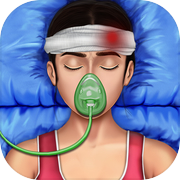Solitaire classic Offline card

Solitaire classic Offline card, Playing cards doesn't get any more fun than this.
Solitaire is a game on a computer or phone that is played alone online. Players must arrange 52 playing cards in sequence to win the game.
How to Play Solitaire:
To play Solitaire, make sure this game is installed on your PC. If not, you can play it online on the internet, either using a computer or cellphone. Next, follow these steps:
1. Move the ace to the empty column
Before opening the preview card, first pay attention to whether there is an ace on the computer screen. If there is, place the card in Goals, which are four empty boxes at the top right of the screen which function to sort the cards. Each Goal can only accommodate one type of card in the order Ace, 2, 3, 4, 5, 6, 7, 8, 9, 10, Jack, Queen, and King.
2. Lower the required cards
Not all cards can be immediately raised to the Goal, because the Goal must be arranged in the correct order. Instead, you can lower the card to the stack of cards arranged below.
You do this by opening the card preview located at the top left of the screen. then lower it if there is a suitable card. Cards can only be lowered if the numbers are smaller and have a different color. For example, the 8 of hearts is lowered into the pile of 9 of clubs.
Solitaire is a game on a computer or phone that is played alone online. Players must arrange 52 playing cards in sequence to win the game.
How to Play Solitaire:
To play Solitaire, make sure this game is installed on your PC. If not, you can play it online on the internet, either using a computer or cellphone. Next, follow these steps:
1. Move the ace to the empty column
Before opening the preview card, first pay attention to whether there is an ace on the computer screen. If there is, place the card in Goals, which are four empty boxes at the top right of the screen which function to sort the cards. Each Goal can only accommodate one type of card in the order Ace, 2, 3, 4, 5, 6, 7, 8, 9, 10, Jack, Queen, and King.
2. Lower the required cards
Not all cards can be immediately raised to the Goal, because the Goal must be arranged in the correct order. Instead, you can lower the card to the stack of cards arranged below.
You do this by opening the card preview located at the top left of the screen. then lower it if there is a suitable card. Cards can only be lowered if the numbers are smaller and have a different color. For example, the 8 of hearts is lowered into the pile of 9 of clubs.
Available on devices:
- Android
- Smart TV