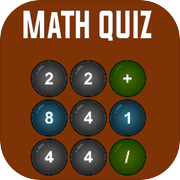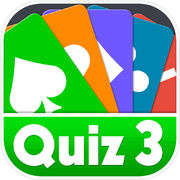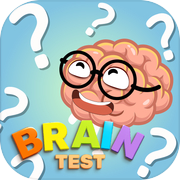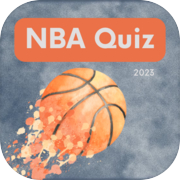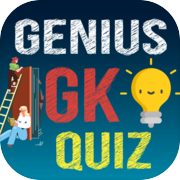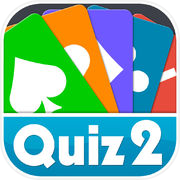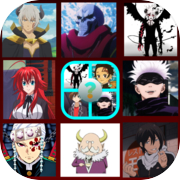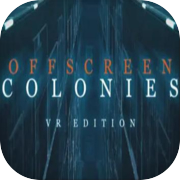Solar Quiz VR
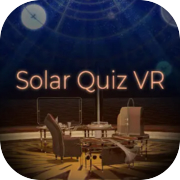
HOW TO PLAY
YOUR GOAL: set the solar system above your head in motion.
The planet generator will give you one of the eight planets of the solar system in a random order. You can generate a new planet by clicking on the generator again.
To get useful information about a planet, place it in the analyzer. An informational video will start on the display. In addition to the video, you can hear interesting facts about each planet.
To finish working with a planet, take it from the analyzer and place it in the correct orbit above your head.
When all the planets are placed in the correct orbits, the quiz will be completed and the Solar system will start moving.
GAME FEATURES:
- In Solar Quiz VR you don't need to move around the virtual scene.
- To start the game, pick up the right controller. You can work with the virtual scene using the “trigger” button located under the index finger.
- You can select the language when starting the application: Russian or English.
- The application has background music that can be turned off if necessary.
HOW AND WHERE TO USE SOLAR QUIZ VR:
- individually to test your own knowledge;
- in physics or geography class;
- in English lessons;
- in computer science lessons;
- for conducting open lessons or at events.
YOUR GOAL: set the solar system above your head in motion.
The planet generator will give you one of the eight planets of the solar system in a random order. You can generate a new planet by clicking on the generator again.
To get useful information about a planet, place it in the analyzer. An informational video will start on the display. In addition to the video, you can hear interesting facts about each planet.
To finish working with a planet, take it from the analyzer and place it in the correct orbit above your head.
When all the planets are placed in the correct orbits, the quiz will be completed and the Solar system will start moving.
GAME FEATURES:
- In Solar Quiz VR you don't need to move around the virtual scene.
- To start the game, pick up the right controller. You can work with the virtual scene using the “trigger” button located under the index finger.
- You can select the language when starting the application: Russian or English.
- The application has background music that can be turned off if necessary.
HOW AND WHERE TO USE SOLAR QUIZ VR:
- individually to test your own knowledge;
- in physics or geography class;
- in English lessons;
- in computer science lessons;
- for conducting open lessons or at events.
Available on devices:
- Windows