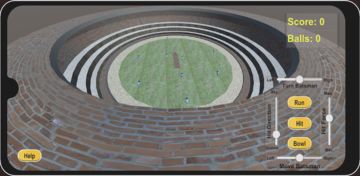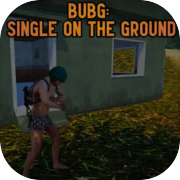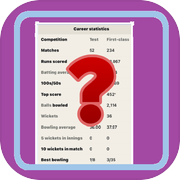Single Wicket Cricket

This is a Single Wicket Cricket game. That means, there is only one batsman (the player - you). As a player, you can only control the batsman.
There are 9 fielders, one bowler and one wicket keeper
Start the game by tapping 'Bowl' button. This will start the bowling action.
Tap 'Hit' button to make batsman play a shot. Tap 'Run' button to score runs by running between wickets.
The place where the ball is going to be pitched is indicated by white circle on the pitch. The spot changes randomly before the ball is thrown by the bowler.
You can move the player (bottom slider bar) to limited extent by moving the bottom slider 'Move Batsman' slider to left or right
Before the ball is bowled, batsman's position is reset to center. So, you may have to move the player before every ball.
You can select force or strength of the shot by moving right vertical slider 'Hit Force'. Moving up will increase the force, moving down will reduce the force.
You can select how high (vertical direction) the ball goes after it is hit by the batsman by moving left vertical slider 'Hit Direction'. Moving the slider up will make the ball to go high, moving it down will keep the ball closer to the ground.
You can turn the batsman (to limited extent) by using top slider 'Turn Batsman'.
You can score by running between wickets only if ball is hit by the bat. No leg-by runs are allowed.
Game is over when the batsman is out. Different ways that the batsman can be out are - Clean Bowled, Caught Out, LBW and Run Out.
Runs scored per ball can be 1, 2, 3 (by running between wickets), 4 and 6 (when ball is hit outside the ground).
There are 9 fielders, one bowler and one wicket keeper
Start the game by tapping 'Bowl' button. This will start the bowling action.
Tap 'Hit' button to make batsman play a shot. Tap 'Run' button to score runs by running between wickets.
The place where the ball is going to be pitched is indicated by white circle on the pitch. The spot changes randomly before the ball is thrown by the bowler.
You can move the player (bottom slider bar) to limited extent by moving the bottom slider 'Move Batsman' slider to left or right
Before the ball is bowled, batsman's position is reset to center. So, you may have to move the player before every ball.
You can select force or strength of the shot by moving right vertical slider 'Hit Force'. Moving up will increase the force, moving down will reduce the force.
You can select how high (vertical direction) the ball goes after it is hit by the batsman by moving left vertical slider 'Hit Direction'. Moving the slider up will make the ball to go high, moving it down will keep the ball closer to the ground.
You can turn the batsman (to limited extent) by using top slider 'Turn Batsman'.
You can score by running between wickets only if ball is hit by the bat. No leg-by runs are allowed.
Game is over when the batsman is out. Different ways that the batsman can be out are - Clean Bowled, Caught Out, LBW and Run Out.
Runs scored per ball can be 1, 2, 3 (by running between wickets), 4 and 6 (when ball is hit outside the ground).
Available on devices:
- Android
- Smart TV