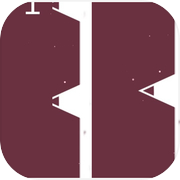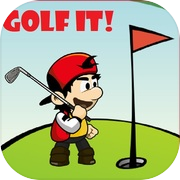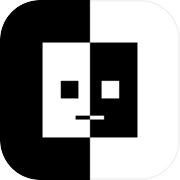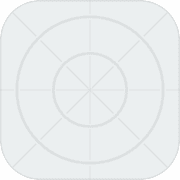Racers 2D

Racers is an exciting and action-packed racing game that requires a lot of skill, quick reactions and a high concentration of the player.
In "Racers" you flee from the police. Sounds simple, but there are a few problems: The space is very small, the police is smart and you... don't have any brakes. There are various different items available, such as a shockwave or a laser. Let your opponents explode by hitting them with your weapons or letting them ram each other until you finally are ( or were...) the next explosion.
By destroying the police you will receive coins which can be spent on further racers or upgrades. But you can also buy new weapons and improve them as well.
Procedure:
You start the game in the main menu. Select the mode in the bottom left corner and click somewhere on the screen to create your joystick. The actual game begins when you start driving. There are immediately police cars coming in from the edges. These announce themselves shortly with a red symbol at the respective place. Racers is based on waves, which means that a certain number of enemies appear with a few seconds in between until everyone is in the game. After all of them have been destroyed, the next wave begins. The difficulty of the waves increases continuously. You can get a score by destroying your opponents (at least in the normal mode). Your score will be displayed at the end of the game and your record will be shown in the main menu under "HIGHSCORE". The game is over when an opponent hits you and you explode.
In the main menu, you can choose a different racer by tapping over the "RACER" button. In this menu you can also buy and test other racers and improve already purchased racers in the categories speed, handling and slots for items.
By tapping the "ITEMS" button, a menu shows up where you can also buy, equip and improve your items.
You can always press the button in the top left corner to pause the game. In addition, a menu opens, where you can buy different backgrounds and coins for real money. Here you can also control the volume of noises and music.
Make sure to send us feedback and your score!
Credits for the creators of the music:
- Drive by Alex (c) copyright 2013 Licensed under a Creative Commons Attribution (3.0) license. http://dig.ccmixter.org/files/AlexBeroza/43098 Ft: cdk & Darryl J
- Platformer2 by DL Sounds: https://www.dl-sounds.com/royalty-free/platformer2
In "Racers" you flee from the police. Sounds simple, but there are a few problems: The space is very small, the police is smart and you... don't have any brakes. There are various different items available, such as a shockwave or a laser. Let your opponents explode by hitting them with your weapons or letting them ram each other until you finally are ( or were...) the next explosion.
By destroying the police you will receive coins which can be spent on further racers or upgrades. But you can also buy new weapons and improve them as well.
Procedure:
You start the game in the main menu. Select the mode in the bottom left corner and click somewhere on the screen to create your joystick. The actual game begins when you start driving. There are immediately police cars coming in from the edges. These announce themselves shortly with a red symbol at the respective place. Racers is based on waves, which means that a certain number of enemies appear with a few seconds in between until everyone is in the game. After all of them have been destroyed, the next wave begins. The difficulty of the waves increases continuously. You can get a score by destroying your opponents (at least in the normal mode). Your score will be displayed at the end of the game and your record will be shown in the main menu under "HIGHSCORE". The game is over when an opponent hits you and you explode.
In the main menu, you can choose a different racer by tapping over the "RACER" button. In this menu you can also buy and test other racers and improve already purchased racers in the categories speed, handling and slots for items.
By tapping the "ITEMS" button, a menu shows up where you can also buy, equip and improve your items.
You can always press the button in the top left corner to pause the game. In addition, a menu opens, where you can buy different backgrounds and coins for real money. Here you can also control the volume of noises and music.
Make sure to send us feedback and your score!
Credits for the creators of the music:
- Drive by Alex (c) copyright 2013 Licensed under a Creative Commons Attribution (3.0) license. http://dig.ccmixter.org/files/AlexBeroza/43098 Ft: cdk & Darryl J
- Platformer2 by DL Sounds: https://www.dl-sounds.com/royalty-free/platformer2
Available on devices:
- IOS