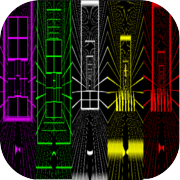Neon Idle

Buy the neons and earn money as much as you can!
- Enjoy the enthusiasm of the neon design.
- Enjoy the chain effect of skills, terrains, and upgrades.
- Calculate which upgrade can effectively increase the normal earning of money!
-----------------------------------------------------------------------------------------------
1. Neons
- Each neon has a unique earning multiplier which uses complicated math equation. It gets bigger when the neon number is higher.
- Also higher neon number means faster movement.
2. Neon money
- Every time when the neon hits the terrain, money will be earned.
- Money can upgrade neon earning, the number of balls, unlock new neons, and unlock upgrades.
- Since upgrading all the neons to the max level is the goal of the game, neon money is the first priority for the players to focus on.
3. Skill point
- Every time when the neon gets into the skill point area, which is colored purple in the game, skill point will be earned.
- Basically all kinds of neon earns the same amount of skill point regardless of neon number.
- Skill point can be used to unlock and upgrade skills.
- Skills will help the players to earn more money, skill point, and terrain point.
4. Terrain point
- Every time when the neon goes through the Exit, which places at the bottom of the all terrains, terrain point will be earned.
- Not only terrain point, but also neon money will be earned when the neon goes through the Exit, which is multiplied by 10.
- Using terrain point, you can unlock the terrains further or upgrade the terrain to get more multiplication.
- Especially with skills, many terrains and longer movable area will conclude to extreme chain effect of earnings.
-----------------------------------------------------------------------------------------------
* Player can use scroll wheel to scroll UI.
* Player can use both scroll wheel and scroll bar which is placed at the right side of the game screen to scroll the map.
* By turning on and off the options, players can experience better gameplay.
* Since the application works in background, players can work on other things while playing Neon Idle.
* Sometimes setting purchase multiplication mode to 'All' might occur lagging. When the game is played in background, setting purchase multiplication mode to 'x1' might help Neon Idle not to lag.
- Enjoy the enthusiasm of the neon design.
- Enjoy the chain effect of skills, terrains, and upgrades.
- Calculate which upgrade can effectively increase the normal earning of money!
-----------------------------------------------------------------------------------------------
1. Neons
- Each neon has a unique earning multiplier which uses complicated math equation. It gets bigger when the neon number is higher.
- Also higher neon number means faster movement.
2. Neon money
- Every time when the neon hits the terrain, money will be earned.
- Money can upgrade neon earning, the number of balls, unlock new neons, and unlock upgrades.
- Since upgrading all the neons to the max level is the goal of the game, neon money is the first priority for the players to focus on.
3. Skill point
- Every time when the neon gets into the skill point area, which is colored purple in the game, skill point will be earned.
- Basically all kinds of neon earns the same amount of skill point regardless of neon number.
- Skill point can be used to unlock and upgrade skills.
- Skills will help the players to earn more money, skill point, and terrain point.
4. Terrain point
- Every time when the neon goes through the Exit, which places at the bottom of the all terrains, terrain point will be earned.
- Not only terrain point, but also neon money will be earned when the neon goes through the Exit, which is multiplied by 10.
- Using terrain point, you can unlock the terrains further or upgrade the terrain to get more multiplication.
- Especially with skills, many terrains and longer movable area will conclude to extreme chain effect of earnings.
-----------------------------------------------------------------------------------------------
* Player can use scroll wheel to scroll UI.
* Player can use both scroll wheel and scroll bar which is placed at the right side of the game screen to scroll the map.
* By turning on and off the options, players can experience better gameplay.
* Since the application works in background, players can work on other things while playing Neon Idle.
* Sometimes setting purchase multiplication mode to 'All' might occur lagging. When the game is played in background, setting purchase multiplication mode to 'x1' might help Neon Idle not to lag.
Available on devices:
- Windows