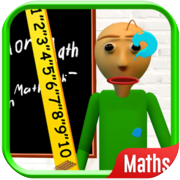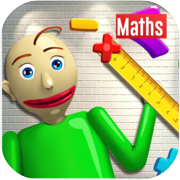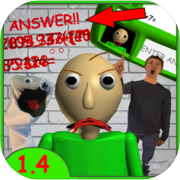Kindergarten Math: Pearl

- minor bug fixes
The fun in learning is here! Our Kindergarten Math Series is one of the best kids math games your child can ever play.Introducing Pearl’s Pizza! The fifth app in iO School’s Kindergarten Math Series! Aimed to provide an enjoyable learning experience, the six kindergarten math apps are designed to match your child's lessons for the entire school year. It’s a complete kindergarten Math Curriculum for your 5 year old. Whether it’s to practice or hone your child’s math skills, the Kindergarten Math Series is a perfect program to supplement your child’s learning at school and at home.
The schedule below shows the time frame for playing the Kindergarten Math Series:
Saba’s Island (Saba the monkey) - Month 1 to 2
Mari’s Kitchen (Mari the bear) - Month 2 to 4
Pat’s Voyage (Pat the parrot) - Month 4 to 5
Joe’s Jungle (Joe the squirrel) - Month 6 to 7
Pearl’s Pizza (Pearl the cat) - Month 8 to 9
Clifton’s Cruise (Clifton the dog) - Month 9 to 10
Playing each app ahead of schedule is entirely up to the parents. They can also go back a month or two to review the skills that they have previously learned at school. Parents who have preschool age children (4 years old) can introduce their child to the Kindergarten Math curriculum by playing the Kindergarten Math Series.
Skills Covered in Pearl’s Pizza:
Counting by 2’s and 5’s to 100
Introduction to 2-dimensional shapes
Naming 2-dimensional shapes with any size or orientation
Describing shapes according to their positions
Introduction to 3-dimensional shapes
Identify whether a shape is 2-dimensional or 3-dimensional
Counting and writing numbers practice
Using smaller shapes to form bigger shapes
Drawing 2-dimensional shapes
Identifying the number of sides and vertices in a 2-dimensional shape
Identifying the number of sides and vertices in a 3-dimensional shape
Whether it's counting vegetables, pots and pans or pizzas, Pearl needs to complete the task from each NPC (non-playable character) to be able to move to the next level. Each level starts with skills practices in every mini game and lets players earn ions that they can use to buy different kinds of gear from the shop. At the end of each level, they will complete challenge activities that get recorded on the Parent Dashboard.
Track your child’s progress using the Parent Dashboard
Parents can create a free account at https://app.ioschool.com or on the app itself. They will be able to see what skills their child worked on and how they did on the assessments. Each session is recorded by the date. Parents can determine if their child is progressing or will need additional support and practice.
Privacy Policy
https://ioschool.com/privacy-policy/
Terms of Use (EULA)
https://www.apple.com/legal/internet-services/itunes/dev/stdeula/
Contact Us
We would love to hear from you
https://ioschool.com/get-in-touch/
[email protected]
https://www.facebook.com/ioschoolinc
https://twitter.com/ioschoolinc
Available on devices:
- IOS