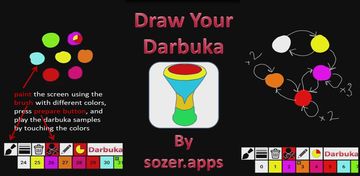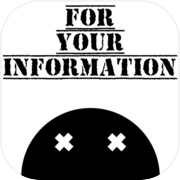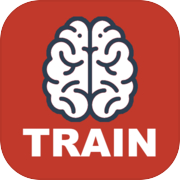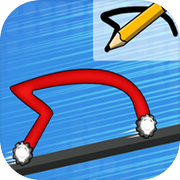Draw Your Darbuka

In this application, you can draw darbuka samples on the screen using a color palette. Each individual color in the palette corresponds to a darbuka sample. So you can play the rhythms you want on the screen. By tapping on the colors on the screen you can play pieces.
There are ten different darbuka sample set with different styles in the application. You can draw more than one instrument on the screen at the same time.
You can change the thickness of the painting brush, so you can draw fine features and write on the screen by free hand as well.
After you finish the painting all you have to do is to touch play button to prepare the musical score set for playing.
If you have any suggestions I'd appreciate your feedback. You can send me your suggestions by e-mail. Thanks for trying the program and hope you enjoy it.
There are ten different darbuka sample set with different styles in the application. You can draw more than one instrument on the screen at the same time.
You can change the thickness of the painting brush, so you can draw fine features and write on the screen by free hand as well.
After you finish the painting all you have to do is to touch play button to prepare the musical score set for playing.
If you have any suggestions I'd appreciate your feedback. You can send me your suggestions by e-mail. Thanks for trying the program and hope you enjoy it.
Available on devices:
- Android
- Smart TV