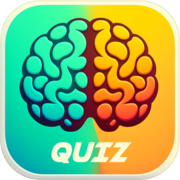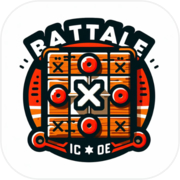Battle Marine

OverviewBattle Marine is a simple naval barrage STG.
Enjoy a somewhat retro yet new and exhilarating game experience by firing a barrage of shots, inducing explosions, sweeping with powerful lasers, and automatically collecting medals (recovery and score) by jumping.
Destroying enemies consecutively within a certain time frame will result in a HIT combo. Aim for 999 HITs!
Your rank will be assessed according to the results of your play. Aim for the rank of FLEET ADMIRAL!ControlsThis game can be played with a gamepad or keyboard.
Use the cursor keys to move left and right, press B to shoot, and A to jump.
Press and hold the B button to charge the laser, and release it when the charge is maxed out to fire the laser.
Press A briefly for small jumps and long for large jumps.
Button assignments can be freely customized in the SteamInput menu.Keyboard Controls (Windows)Cursor keys: D-Pad (Can be changed in the key configuration)
X key: A button (Can be changed in the key configuration)
Z key: B button (Can be changed in the key configuration)
Space key: START button (Can be changed in the key configuration)
ESC key: SELECT button (Can be changed in the key configuration)
CTRL+X: Exit the game (CTRL+Q, CTRL+C also work)
CTRL+R: Reset
Alt+Enter: Toggle full screen (CTRL+F also work)
CTRL+A: Toggle screen aspect mode
CTRL+L: Toggle scanline filter
CTRL+S: Screen Resolution Settings
CTRL+K: Key configuration for the KeyboardCTRL+V: Volume control of background music and sound effectsKeyboard Controls (Linux and macOS)Cursor keys: D-Pad
X key: A button
Z key: B button
Space key: START button
ESC key: SELECT button
Q: Exit the game
R: ResetNotes on the Linux and macOS versionSupported screen displays are for Full-Screen, Aspect-Fit and Scanline-Filter ON only.
Keyboard input key assignments cannot be changed.
Background music and sound effects volume control is not supportedDetailed GameplayWhen you destroy an enemy, a green or red medal will appear.
Taking the green medal will restore your LIFE.
Your score will increase if you take a red medal.
If you keep defeating enemies within a certain time (120 frames), your combo will increase and medals will be collected automatically when you reach 100 HITs or more.
Medals are also automatically collected by jumping.
You are invincible during the laser (after the firing motion is complete).
Unlike normal STGs, explosions also have hit points.
If you keep collecting green medals while your LIFE is full, the red medal's base points will continue to increase.
The number of crowns at the bottom of the screen will increase for every 16 green medals you take while your LIFE is full.
The maximum number of crowns displayed is 30 (480 green medals), but the maximum number of crowns is 4,095 (65,535 green medals).
When you collide with enemy bullets, your LIFE will be reduced and the number of crowns will be strongly reduced.
With the exception of some enemies (crabs), red medals will appear when enemies are killed by lasers.
Obtaining a medal also resets the combo duration to 120 framesVideo distribution, etc.There are no restrictions on the distribution of this game on TV, YouTube, or other video distribution sites.
Of course, there are no restrictions on monetization.
There is no need to contact the author prior to or after the event.
Similarly, there are no restrictions on publishing screenshots in magazines, web media, social media, etc.About VGS-ZeroThis game is made with the SDK called VGS-Zero.
VGS-Zero is a virtual game machine with a fast 16MHz Z80 CPU, old-fashioned VDP (Video Display Processor) and VGS (chip-tuned sound system).
There may be many 8-bit style games, but the games made with VGS-Zero are real 8-bit games.
If you want to develop games like Battle Marine, please try to develop games with VGS-Zero.
Games you develop with VGS-Zero can be sold on Steam (Windows, Linux and macOS) using the VGS-Zero SDK for Steam.
Enjoy a somewhat retro yet new and exhilarating game experience by firing a barrage of shots, inducing explosions, sweeping with powerful lasers, and automatically collecting medals (recovery and score) by jumping.
Destroying enemies consecutively within a certain time frame will result in a HIT combo. Aim for 999 HITs!
Your rank will be assessed according to the results of your play. Aim for the rank of FLEET ADMIRAL!ControlsThis game can be played with a gamepad or keyboard.
Use the cursor keys to move left and right, press B to shoot, and A to jump.
Press and hold the B button to charge the laser, and release it when the charge is maxed out to fire the laser.
Press A briefly for small jumps and long for large jumps.
Button assignments can be freely customized in the SteamInput menu.Keyboard Controls (Windows)Cursor keys: D-Pad (Can be changed in the key configuration)
X key: A button (Can be changed in the key configuration)
Z key: B button (Can be changed in the key configuration)
Space key: START button (Can be changed in the key configuration)
ESC key: SELECT button (Can be changed in the key configuration)
CTRL+X: Exit the game (CTRL+Q, CTRL+C also work)
CTRL+R: Reset
Alt+Enter: Toggle full screen (CTRL+F also work)
CTRL+A: Toggle screen aspect mode
CTRL+L: Toggle scanline filter
CTRL+S: Screen Resolution Settings
CTRL+K: Key configuration for the KeyboardCTRL+V: Volume control of background music and sound effectsKeyboard Controls (Linux and macOS)Cursor keys: D-Pad
X key: A button
Z key: B button
Space key: START button
ESC key: SELECT button
Q: Exit the game
R: ResetNotes on the Linux and macOS versionSupported screen displays are for Full-Screen, Aspect-Fit and Scanline-Filter ON only.
Keyboard input key assignments cannot be changed.
Background music and sound effects volume control is not supportedDetailed GameplayWhen you destroy an enemy, a green or red medal will appear.
Taking the green medal will restore your LIFE.
Your score will increase if you take a red medal.
If you keep defeating enemies within a certain time (120 frames), your combo will increase and medals will be collected automatically when you reach 100 HITs or more.
Medals are also automatically collected by jumping.
You are invincible during the laser (after the firing motion is complete).
Unlike normal STGs, explosions also have hit points.
If you keep collecting green medals while your LIFE is full, the red medal's base points will continue to increase.
The number of crowns at the bottom of the screen will increase for every 16 green medals you take while your LIFE is full.
The maximum number of crowns displayed is 30 (480 green medals), but the maximum number of crowns is 4,095 (65,535 green medals).
When you collide with enemy bullets, your LIFE will be reduced and the number of crowns will be strongly reduced.
With the exception of some enemies (crabs), red medals will appear when enemies are killed by lasers.
Obtaining a medal also resets the combo duration to 120 framesVideo distribution, etc.There are no restrictions on the distribution of this game on TV, YouTube, or other video distribution sites.
Of course, there are no restrictions on monetization.
There is no need to contact the author prior to or after the event.
Similarly, there are no restrictions on publishing screenshots in magazines, web media, social media, etc.About VGS-ZeroThis game is made with the SDK called VGS-Zero.
VGS-Zero is a virtual game machine with a fast 16MHz Z80 CPU, old-fashioned VDP (Video Display Processor) and VGS (chip-tuned sound system).
There may be many 8-bit style games, but the games made with VGS-Zero are real 8-bit games.
If you want to develop games like Battle Marine, please try to develop games with VGS-Zero.
Games you develop with VGS-Zero can be sold on Steam (Windows, Linux and macOS) using the VGS-Zero SDK for Steam.
Available on devices:
- Windows